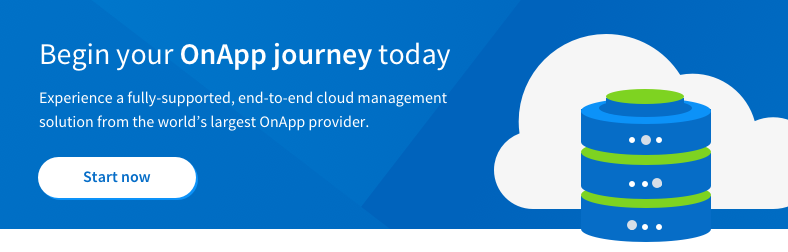Do you have a backup?...No seriously, where is your backup?
It may seem obvious to veterans of the industry, but RAID is not a backup solution, it is simply a collection of similar disk banded together to create a logical volume larger than possible on a single drive, often with some level of redundancy built-in.
It is not immune to failure, hard drives like all electronic equipment can and occasionally do fail. In these instances the arrays typically re-build themselves using spare disks, however, this in rare circumstances, can also fail. If there is a single read-error during re-build the RAID can crash, at which point the data may be lost. Which is why all providers, ourselves included, insist on a structured backup solution to prevent data loss. With GDPR now in full-swing, protection of data is as important as it has ever been.
It's useful to understand a few key points about RAID, even when housed on expensive enterprise-grade SANs (Storage Area Network);
- It can fail (however unlikely), even when adequately designed and implemented
- It does not protect against user-error (deletion or erroneous editing of files)
- It does not protect against Malware or Ransomware
- It does not protect against corruption
- It does not protect against total-site outage or loss
At DediServe, we're proud of the enterprise-grade SSD storage environments we've created, which in most cases require at least several simultaneous drive failures to degrade (very unlikely). That said, it needs to be appreciated that it has limitations, and every diligent business should make efforts to ensure it has a backup plan or leave itself at risk.
We recommend a 3 step backup regime;
- DediServe Snapshots
- DediServe NAS
- Off-site backups
DediServe Snapshots – Baked into the heart of DediServe is an understanding that our customers expect enterprise-grade solutions, which is why our automated snapshot storage can completely and automatically backup your servers to a redundant storage environment held away from the infrastructure used to host them. This allows hardware redundancy and the ability to restore quickly and easily. Be sure to enable these on your desired schedule, but be aware that Snapshots do not protect against some threats like file deletion, they merely take an image of the server as it was at the time it was taken.
DediServe NAS – Secondly, we would recommend duplicating important files or backing up databases to our NAS (Network-Attached Storage). This is different to a Snapshot in that should a Snapshot fail due to OS-level corruption (more prevalent in Windows VMs than Linux), and be unable to restore, you would still be able to create a fresh server and re-connect it to your important files for easy recovery as a last resort. Worth noting, this type of network backup is vulnerable to Malware/Ransomware, as it is attached directly to the server during operation, plan with that in mind.
Off-site backups – A total-site failure is incredibly unlikely, given we host all our environments in tier 4 datacentres with multiple levels of network and power redundancy, however, it is possible. In those cases, it would be prudent to ensure you have a location you can restore from, for which we'd recommend R1Soft. It is a Continuous Data Protection (CDP) suite that takes incremental backups at set intervals, coupled with a Resource in another Datacenter away from your main servers, would provide multi-site redundancy to your environment. Which we can set up on your behalf.
Using the above regime you will have a solution to recover from hardware failure, data loss, total-site failure and malware/ransomware attack with minimal damage. You get 50GB of free Snapshot storage with every Flexible Resource, and upgrades are very cost-effective, be sure to use it!
As presented in our terms of service, the onus is on the user to ensure they have adequate backup plans in place to protect themselves against loss of business, if this is not the case we'll gladly help you create a backup regime – simply get in touch.